Last Updated: September 10, 2017
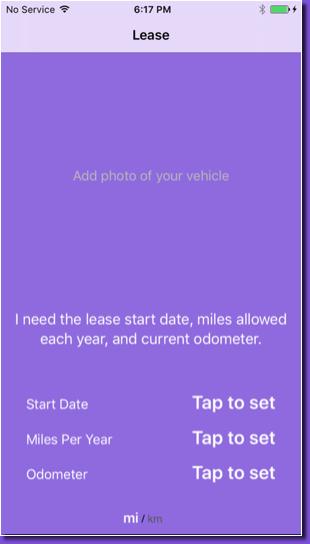
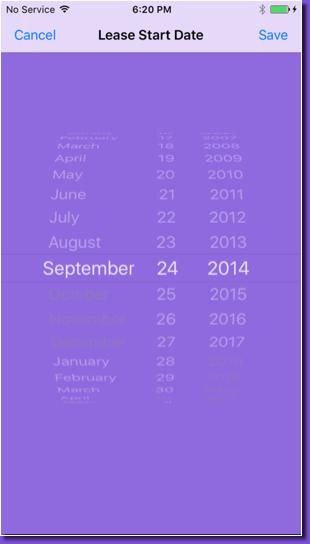
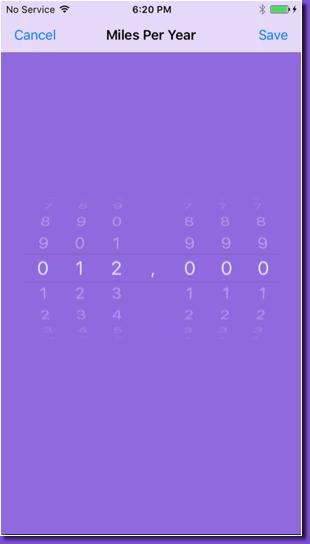
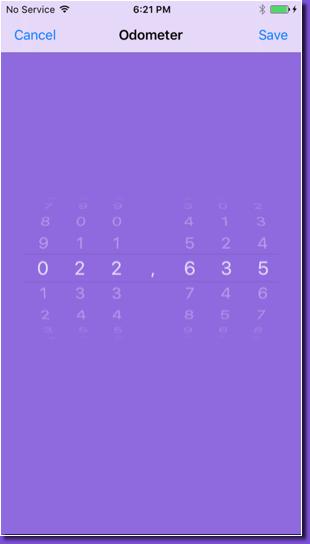
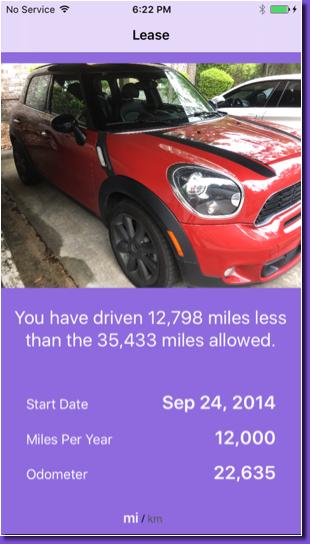
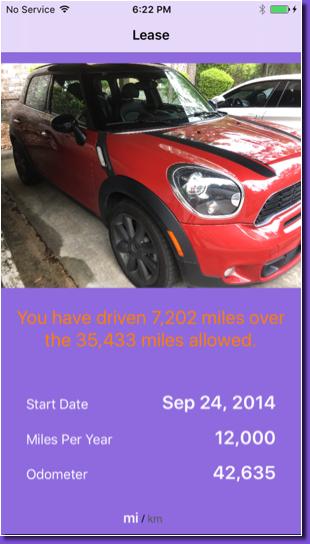
This screen is what Lease Odo shows when it starts for the very first time. Tap on each of the "Tap to set" buttons. Enter all of the information. Lease Odo will then compare the odometer to the distance allowed, by the lease, up to today.
Scroll the month, day, and year to set the start date of your lease. We recommend that setting the year first, then the month, and finally the day.
On this screen, enter the distance allowed for each year of the lease. Lease Odo will accept either miles or kilometers.
Visit this screen regularly to enter the current odomenter and tap save.
Update the odometer weekly.
Lease Odo has all it needs to compare the current odometer reading to the distance allowed--up to today.
Lease Odo can convert between miles and kilometers.
Oh no! Park for a while or buy more miles.
Lease Odo is an app for people who lease a vehicle. It compares your vehicle's current odometer to the distance (miles or kilometers) allowed by the lease up to today. We think it does its job in a simple and beautiful way. Enjoy!